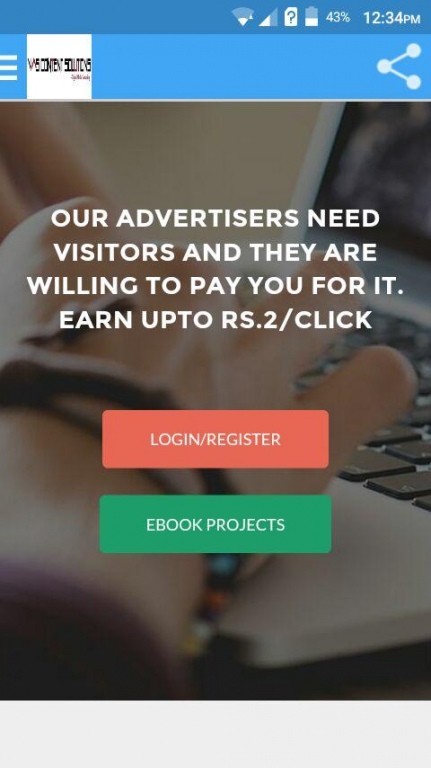VCS Online 6.6
Download
Free Version
Publisher Description
Register Today and Promote your Social Media Networks. Get Paid To Click & View Others. Also Get Paid to Refer Members. Our Advertisers Need Visitors And They Are Willing To Pay You For it. Earn upto Rs.2/click. We have been constantly working on bridging the gap between internet world and the common man, and Vas Content Solutions is yet another initiative in this direction. We have an industry presence of 6 years. We are both a client servicing as well as a product company. Our vision is to provide you nothing but the best of services.
Vas Content Solutions (App: VCS Online) is an online business model that draws online traffic from people aiming to earn money from home. Simply PTC APP, act as a middlemen between advertisers and consumers; the advertiser pays for visitors and a part of this payment goes to the viewer when he clicks on links . The key to making money with VCSs are referrals – people that sign up under you using your referal ID. Each referral gets you at least a 10% commission of his or her paid member registration. When you register, share the app link on your social accounts and get hundreds of referrals you can start earning hundreds or even thousands of Rupess. Vas Content Solutions don’t have a referral limit so the possibilities are endless.
About VCS Online
VCS Online is a free app for Android published in the Office Suites & Tools list of apps, part of Business.
The company that develops VCS Online is Yajoop. The latest version released by its developer is 6.6.
To install VCS Online on your Android device, just click the green Continue To App button above to start the installation process. The app is listed on our website since 2016-10-01 and was downloaded 169 times. We have already checked if the download link is safe, however for your own protection we recommend that you scan the downloaded app with your antivirus. Your antivirus may detect the VCS Online as malware as malware if the download link to vcs.online is broken.
How to install VCS Online on your Android device:
- Click on the Continue To App button on our website. This will redirect you to Google Play.
- Once the VCS Online is shown in the Google Play listing of your Android device, you can start its download and installation. Tap on the Install button located below the search bar and to the right of the app icon.
- A pop-up window with the permissions required by VCS Online will be shown. Click on Accept to continue the process.
- VCS Online will be downloaded onto your device, displaying a progress. Once the download completes, the installation will start and you'll get a notification after the installation is finished.